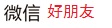Netty是什么?
Netty是一个NIO客户端服务器框架,可以快速开发多协议服务器和客户端等网络应用程序。它简化了TCP,UDP网络编程。
Netty集成20多种丰富的协议库,如RTSP,MQTT,SMTP,HTTP以及各种二进制和基于文本的传统协议。可供开发者有选择性的添加使用。
这些框架底层都用Netty [dubbo、 Hadoop、Storm、Spark、 Elasticsearch、Springboot2.0,…]
示例代码
//启动类
public class MainServer {
public static void main(String[] args) throws Exception {
ServerBootstrap bootstrap = new ServerBootstrap(); // 创建Server-Bootstrap
bootstrap.group(new NioEventLoopGroup()) // 创建Event-LoopGroup
.channel(NioServerSocketChannel.class) //指定所使用的NIO传输Channel
.childHandler(new ChannelInitializer(){
//我们平时会在这里添加处理数据协议, Netty会将add进去的Handler从上到下依次执行
@Override
protected void initChannel(Channel ch) throws Exception {
ch.pipeline().addLast(new HttpServerCodec());//Netty实现的 HTTP协议处理器
ch.pipeline().addLast(new HelloworldHandler()); //EchoServerHandler被标注为@Shareable,所以我们可以总是使用同样的实例
}
});
ChannelFuture f = bootstrap.bind(8080).sync(); //异步地绑定服务器;调用sync()方法阻塞等待直到绑定完成
f.channel().closeFuture().sync();//获取Channel的CloseFuture,并且阻塞当前线程直到它完成
}
}
//业务处理器类
public class HelloworldHandler extends SimpleChannelInboundHandler<HttpObject> {
@Override
protected void channelRead0(ChannelHandlerContext ctx, HttpObject msg) throws Exception {
System.out.println("Server received: " + msg);//请求数据
if (msg instanceof HttpRequest) {
HttpRequest request = (HttpRequest) msg;
FullHttpResponse response = new DefaultFullHttpResponse(HttpVersion.HTTP_1_1, HttpResponseStatus.OK);
response.content().writeBytes("hello word".getBytes());
response.headers().set("Content-Type", "text/plain");
response.headers().setInt("Content-Length", response.content().readableBytes());
if (HttpUtil.isKeepAlive(request)) {
response.headers().set("Connection", "keep-alive");
ctx.writeAndFlush(response);
} else {
ctx.writeAndFlush(response).addListener(ChannelFutureListener.CLOSE);
}
}
}
}
测试
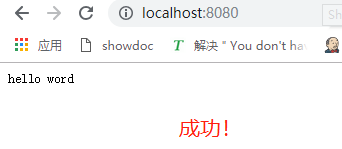
总结
其实平时用的多的就是ChannelHandler类,